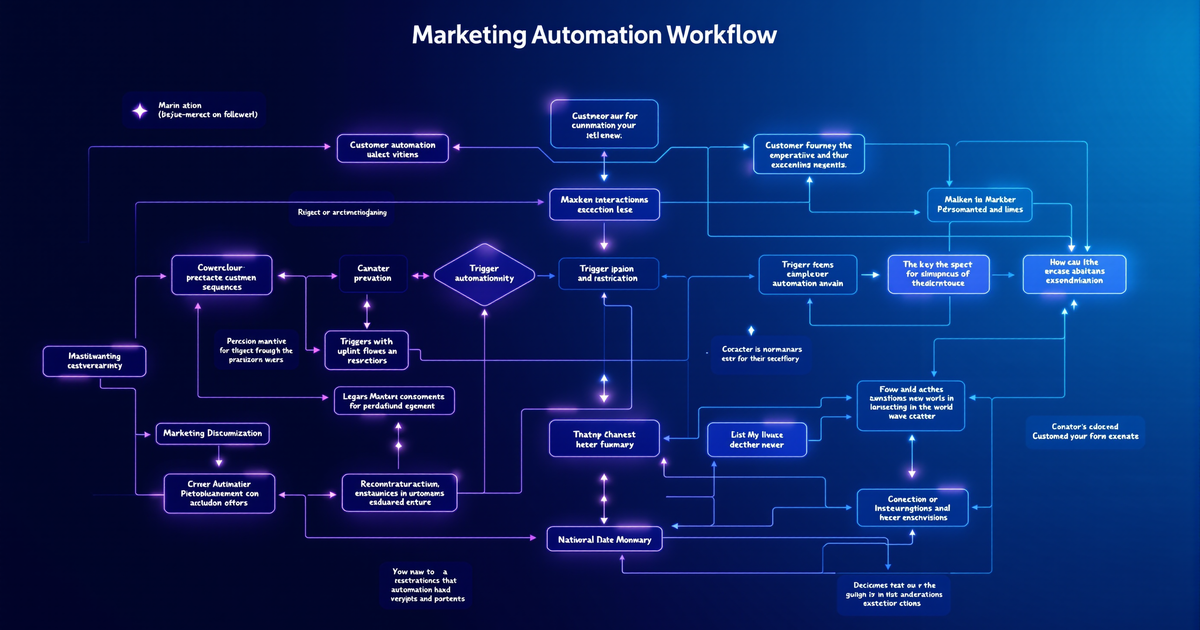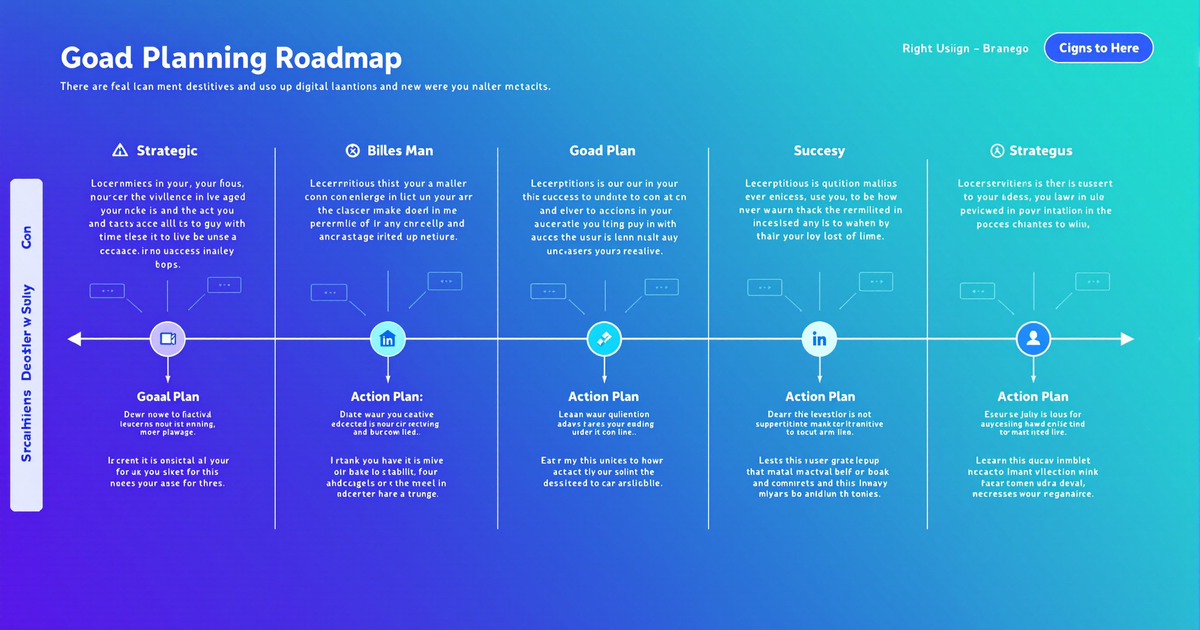Why Fast, Effective Amazon Support Matters for Your Business
Every minute spent waiting on hold is a minute not spent growing your business. Whether you’re dealing with an urgent order issue, an account suspension, or need technical help with Seller Central, getting quick and accurate support from Amazon can mean the difference between a resolved hiccup and a costly disruption.
Let’s break down the most effective, up-to-date ways to reach Amazon US customer service in 2025—and how to get the solutions you need, fast.
Multiple Ways to Contact Amazon US Customer Support
Amazon’s support ecosystem has evolved to meet the needs of its diverse customer base, including businesses and entrepreneurs who demand speed, accuracy, and flexibility. Here’s an overview of your current options:
- Self-Service Help Center
- Live Chat with a Representative
- Phone Support (24/7 Hotline)
- Email Support
- Social Media Outreach
1. Amazon’s Customer Service Help Center
Start here for most inquiries. The Help Center features extensive FAQs and guided troubleshooting for:
- Order tracking and returns
- Account and login issues
- Device troubleshooting
- Registry management (wedding, baby, etc.)
Pro tip: Business and Amazon Business account holders can access tailored support topics, including tax exemptions and purchase policies.
2. Live Chat: Fast, Direct, and Documented
If you prefer real-time text-based support or want a written record, use Amazon’s live chat function:
- Visit the Customer Service page
- Click “Start chatting now” or a similar prompt
- Select your issue from the topic menu
- You’ll be connected to a live agent—often within a minute
Why it works: Chat often gets you to a human faster than phone queues, and you’ll have a transcript for future reference.
3. Phone Support: Speak to a Real Person, 24/7
Sometimes, nothing beats talking to a real human. As of 2025, you can call Amazon US customer service anytime at:
1-888-280-4331
- The hotline operates 24 hours a day, 7 days a week
- Be prepared to navigate an automated menu before reaching a live agent
- For business-related queries, mention your account type upfront for specialized routing
Preparation tips before calling:
- Have your order number, account email, and relevant details ready
- Summarize your issue clearly for faster resolution
4. Email Support: For Non-Urgent, Complex Issues
If your issue isn’t urgent or requires detailed documentation (like attachments or a long explanation), email can be a great option:
- Go to the Amazon.com Help or Contact Us page
- Look for the 'Email Us' or 'Contact Us' button
- Fill out the form with all relevant information, including order numbers and screenshots if needed
Response time: Amazon typically replies within 24–48 hours.
5. Social Media Support: Get Public Visibility
Amazon maintains active support channels on social media:
- Twitter/X: @amazonhelp
- Facebook: facebook.com/Amazon
- Instagram: @amazon
DM your issue for a response, but avoid sharing sensitive info publicly. Social media is especially effective for getting attention on urgent or unresolved issues.
Case Study: Resolving an Account Hold Fast
Problem: A small business owner’s Amazon Seller account was suddenly suspended, halting their revenue stream.
Actions Taken:
- Attempted to resolve via the Help Center, but FAQs didn’t address the unique scenario.
- Engaged live chat: An agent directed them to the correct documentation.
- Used phone support to clarify steps and escalate the case.
- Received a follow-up email with further instructions.
Outcome: The account was reinstated within 24 hours thanks to multi-channel escalation and clear communication.
Lesson: Combining chat, phone, and email—plus being well-prepared—leads to faster, more successful outcomes.
Emerging Trends: Amazon Connect and AI-Driven Service
Amazon is investing heavily in AI-powered support solutions through "Amazon Connect," offering smarter routing, chatbots, and seamless omnichannel experiences.
- Automation: Routine queries are increasingly handled via AI, freeing human agents for complex cases.
- Personalization: Account history and context are used to deliver faster, more accurate answers.
- Omnichannel: Seamless support across chat, phone, email, and social media ensures continuity, no matter how you reach out.
Tips to Maximize Your Amazon Support Experience
- Document everything: Keep a log of your interactions, case numbers, and agent names.
- Be concise but detailed: Clearly state your problem, desired resolution, and supporting evidence.
- Escalate when needed: If your issue isn’t resolved, politely request escalation to a supervisor.
- Leverage Prime or Business status: Prime and Business members may receive priority support.
- Use the right channel for the right issue: Phone for urgency, chat for quick questions, email for documentation.
Frequently Asked Questions (FAQs)
Q: Is Amazon customer service really 24/7 in the US?
A: Yes. Both phone and live chat support are available around the clock.
Q: Can I request a call from Amazon instead of waiting on hold?
A: Yes. Use the 'Request a phone call' option from the chat interface or Help Center for a callback.
Q: How do I get help with Amazon Business or Seller Central?
A: Access specialized support through your business dashboard, or mention your account type when contacting general support for streamlined service.
Summary Table: Amazon US Customer Support Methods in 2025
| Method | Best For | Availability | How to Access |
|---|---|---|---|
| Help Center | Quick answers, FAQs | 24/7 | Website: Customer Service page |
| Live Chat | Fast, documented help | 24/7 | Website: Start Chat |
| Phone Support | Urgent issues | 24/7 | 1-888-280-4331 |
| Detailed, non-urgent | 24/7 | Contact Us form on Amazon website | |
| Social Media | Public escalation | Variable | @amazonhelp (X), Facebook, Instagram |
Action Steps for Business Owners and Marketers
- Bookmark the Amazon Help Center and save the support phone number.
- Train your team on when to use each support channel for maximum efficiency.
- Prepare templated emails and chat scripts for recurring issues to speed up resolution.
- Regularly review Amazon’s updates and check out our blog for more business tips.
Ready to Boost Your Own Customer Service?
Amazon’s relentless focus on customer satisfaction is a big driver of its dominance. Want to apply the same principles to your business?
Take our FREE 3-minute marketing assessment at CDM Suite and get a custom growth plan. Find out EXACTLY what’s missing in your marketing strategy—no guesswork, just results!
Contacting Amazon US customer support in 2025 has never been more streamlined or flexible. Whether you’re a business owner, marketer, or entrepreneur, mastering these channels means less downtime, better outcomes, and more time to focus on what matters: growing your business.